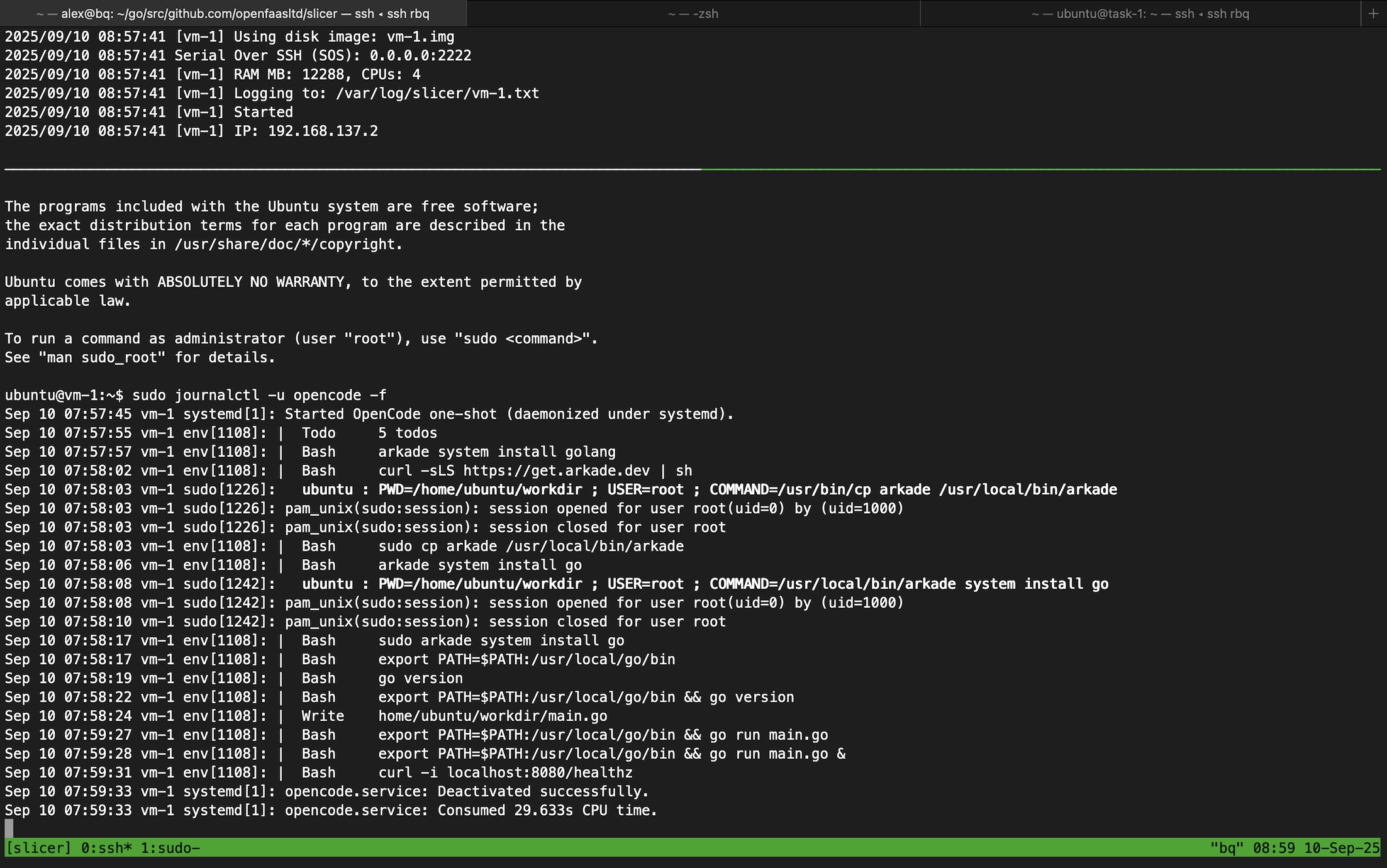Run an AI Agent with OpenCode¶
We'll run an AI agent within a microVM using OpenCode, an open-source tool to generate code using large language models (LLMs).
OpenCode occasionally supports free trials for popular LLMs. This guide was written whilst Grok's Coder model was available for free - and at no cost.
OpenCode supports various model providers including GitHub CoPilot, OpenAI, Ollama (self-hosted models), and Anthropic.
This example is very minimal and can be tuned and adapted in many ways to suit your workflow.
The general idea is that everything is orchestrated via an initial userdata script:
- Install opencode CLI.
- Configure model authentication using a pre-defined config file
~/.local/share/opencode/auth.jsonfrom another machine like your workstation. - Set the agent working away as a systemd service, with a prompt set in the userdata file.
This example is one-shot, so it's designed to run to completion once, without any further interaction.
Example of a one-shot execution for a sample prompt to create a Go HTTP server, and to test it via
curl
Example config¶
Use slicer new to generate a configuration file:
slicer new opencode \
--userdata-file opencode.sh \
> opencode.yaml
And the --ssh-keys or --github flag to add additional ssh keys so you can connect via SSH to review the logs, and/or scp to pull out any generated code.
On a computer where you've pre-installed and authenticated opencode, copy the opencode auth config file ~/.local/share/opencode/auth.json.
On host create a slicer secret for the opencode auth config file.
sudo mkdir .secrets
# Ensure only root can read/write to the secrets folder.
sudo chmod 700 .secrets
sudo -E cp ~/.local/share/opencode/auth.json .secrets/opencode-auth.json
Then, create opencode.sh:
#!/usr/bin/env bash
# Ubuntu only. Requires: curl + arkade preinstalled.
# Installs opencode, sets pre-auth, creates a daemonized systemd unit "opencode.service".
set -euo pipefail
# Install opencode -> /usr/local/bin
arkade get opencode --path /usr/local/bin >/dev/null
chown ubuntu /usr/local/bin/opencode
chmod +x /usr/local/bin/opencode
# Prep dirs & auth for user "ubuntu" (no group assumption)
for d in /home/ubuntu/workdir /home/ubuntu/.local/share/opencode /home/ubuntu/.local/state /home/ubuntu/.cache; do
mkdir -p "$d"
chown ubuntu "$d"
done
cp /run/slicer/secrets/opencode-auth.json /home/ubuntu/.local/share/opencode/auth.json
chown ubuntu /home/ubuntu/.local/share/opencode/auth.json
chmod 600 /home/ubuntu/.local/share/opencode/auth.json
# Task payload (edit as needed)
cat >/home/ubuntu/workdir/task.txt <<'EOF'
Create a new Go program with an HTTP server.
Add GET /healthz returning 201 "Created".
Print a git diff at the end.
Use "arkade system install golang" to install Go into the environment. Then test the program with "go run main.go" and curl localhost:8080/healthz - make sure you kill the program after confirming the correct HTTP code was returned.
Set the PATH variable to include /usr/local/go/bin so that the go command is found.
EOF
chown ubuntu /home/ubuntu/workdir/task.txt
chmod 600 /home/ubuntu/workdir/task.txt
# systemd service (daemonized under systemd)
cat >/etc/systemd/system/opencode.service <<'EOF'
[Unit]
Description=OpenCode one-shot (daemonized under systemd)
Wants=network-online.target
After=network-online.target
[Service]
Type=simple
User=ubuntu
WorkingDirectory=/home/ubuntu/workdir
Environment=HOME=/home/ubuntu
Environment=XDG_STATE_HOME=/home/ubuntu/.local/state
Environment=XDG_CACHE_HOME=/home/ubuntu/.cache
Environment=XDG_DATA_HOME=/home/ubuntu/.local/share
ExecStart=/usr/bin/env bash -lc '/usr/local/bin/opencode run "$(cat /home/ubuntu/workdir/task.txt)" -m opencode/grok-code'
Restart=no
StandardOutput=journal
StandardError=journal
[Install]
WantedBy=multi-user.target
EOF
systemctl daemon-reload
systemctl enable --now opencode.service
Just before you start up the VM, make sure you customise the prompt to have the agent do whatever it is you need.
cat >/home/ubuntu/workdir/task.txt <<'EOF'
Prompt goes here
Over multiple lines
EOF
Start up the VM i.e. sudo -E slicer up ./opencode.yaml
What if you want to copy in a private Git repository?
One option is to include an SSH key for the agent/ubuntu user, so that it can clone the repository directly from GitHub or another Git server. To keep permissions tight, you could also simply scp the code into the microVM after it has booted, like below.
If you want to work on a private Git repository, simply have the systemd unit wait until it finds a folder within the workdir folder, and then scp the code from your host after the microVM has booted.
So if the directory was named i.e. arkade, and we'd cloned it locally, you could amend the opencode systemd unit like so:
[Service]
ExecStartPre=/usr/bin/env bash -c 'while [ ! -d /home/ubuntu/workdir/arkade ]; do sleep 5; done'
ExecStart=/usr/bin/env bash -lc '/usr/local/bin/opencode run "$(cat /home/ubuntu/workdir/task.txt)" -m opencode/grok-code'
View the results¶
Once the VM is running, you can check the status of the opencode service.
The code will be written to the $HOME/workdir directory.
ssh ubuntu@192.168.137.2
sudo journalctl -u opencode.service -f
cd workdir
find .
git diff
In the example of the preloaded prompt from above, we saw in ~/workdir/main.go:
package main
import (
"fmt"
"net/http"
)
func main() {
http.HandleFunc("/healthz", func(w http.ResponseWriter, r *http.Request) {
w.WriteHeader(http.StatusOK)
fmt.Fprint(w, "ok")
})
http.ListenAndServe(":8080", nil)
}
To copy out the workdir, run something like this on your host:
mkdir -p agent-runs
cd agent-runs
scp -r ubuntu@192.168.137.2:/home/ubuntu/workdir .
Further thoughts¶
This was a very basic example to get you thinking - you could write your own program and use that to drive the whole interaction, rather than using systemd and bash.
SSH could also be a better way to interact with the agent, rather than passing an initial prompt and token via the userdata file.